Getting TransiDupe up and working (2016 version)
Installing OpenSCAD and TransiDupe
You need to be running OpenSCAD version 2015.03 (or newer). See http://www.openscad.org/downloads.html I'm using 64 bit Windows 7, so I chose OpenSCAD-2015.03-x86-64.zip Unzipped it and male a shortcut that points to (the directory you unzipped in)\openscad-2015.03-64\openscad.exe
Run OpenSCAD from the shortcut. It should start. Go to "Help/About" It should display OpenSCAD version 2015.03 (or later).
Download the most recent version of TransiDupe.scad and put it a newly created directory somewhere. Now "File/Open" in OpenSCAD and navigate to where you stored TransiDupe.scad. When it opens you should see something like.
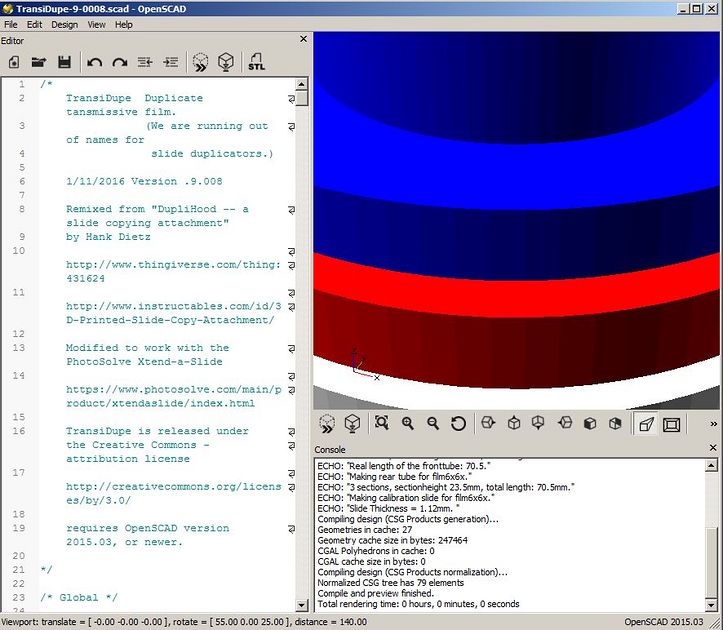
OpenSCAD after you first open TransiDupe.scad
The pane at the left is the source code for TransiDupe.scad. The pane at the bottom is the console, which shows various messages. The panel that shows the edges of some red, white and blue circles is a very blown up version of all the parts that comprise TransiDupe. Use the mouse wheel (or "Ctrl-[" or "Ctrl-]") to zoom in/out. Use left mouse button to change the orientation. Use right mouse button to pan around. When you've zoomed and panned, you should see something like this:
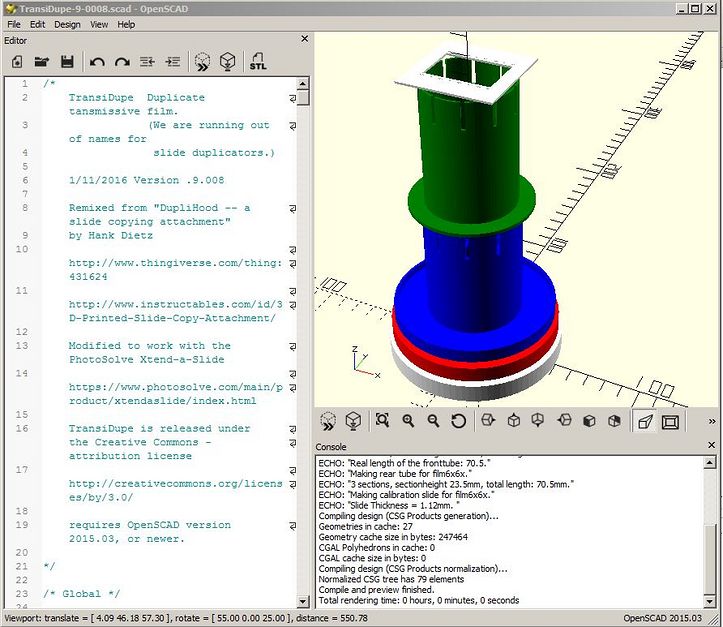
Exploded view of all the TransiDupe parts
Click on the  icon (or press F6. Or use the Design/Render menu. OpenSCAD will now render the model. (It takes about 30 seconds to render on my i7.) When it has completed rendering, the screen should look like
icon (or press F6. Or use the Design/Render menu. OpenSCAD will now render the model. (It takes about 30 seconds to render on my i7.) When it has completed rendering, the screen should look like
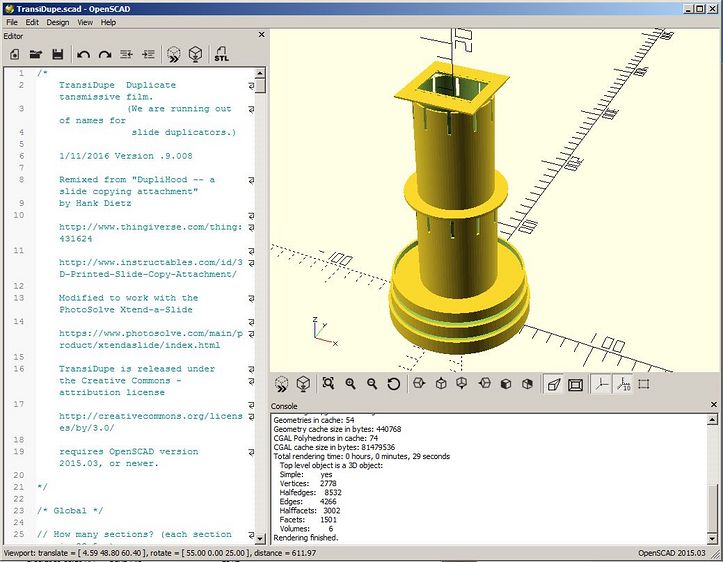
Rendered Exploded view of all the TransiDupe parts
Once it is rendered you can export it as an .stl file with File/Export. Make sure to give the .stl file a meaningful name. ("Exploded" probably isn't printable (without a whole lot of support structures.) But you might want to use something like netfab to validate the .stl file.)
Contact me about questions or suggestions
Questions? Write to transidupe@frogymandias.org